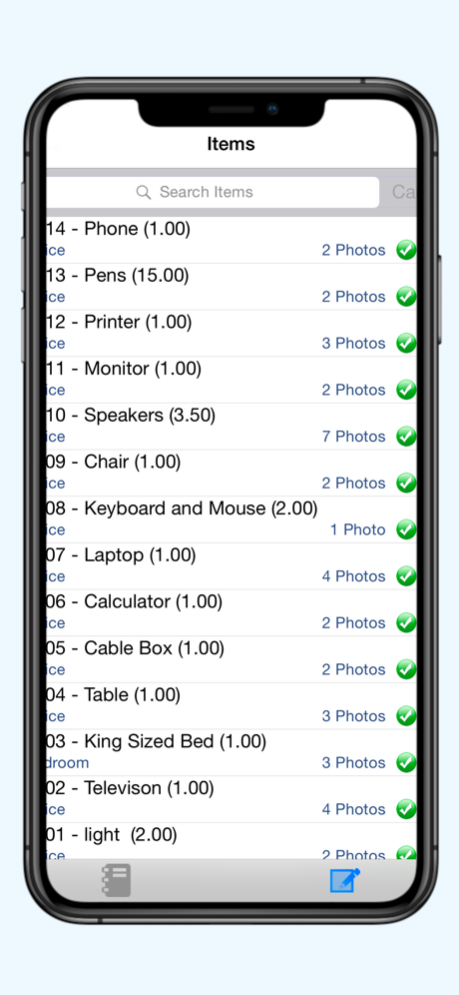Accuserve ListerMobile 1.5.5
Free Version
Publisher Description
How do you list your contents? Spreadsheets? Text files? Scribbles?
Isn’t it time for something better? Something easier? Something smarter?
ListerMobile is a smart, easy way to list your contents and it empowers you to take charge of your claim processing.
ListerMobile allows you to quickly and efficiently produce content listings of the items in a home or business. Simply start a new listing, add your items and their information and snap pictures as you go. For 30 content items or less, use the FasTrak option which allows you to have your list processed and returned to you on the spot! ListerMobile automatically syncs information with ListerCloud for easy access and gives you the ability to send yourself the final list right from the app.
ListerMobile simplifies the inventory process by combining the power of speech-to-text and your built-in camera to enable you to list items at top speed and accuracy. Reduce the time it takes to complete your inventory by up to 50% and increase your accuracy by up to 75%.
That’s it – no more disorganized spreadsheets, text files or scribbles!
ListerMobile… it’s an easy, hassle-free solution to listing contents inventory.
Contact us today to join our innovative Accuserve Contents program and begin benefiting from tools like ListerMobile right away!
Dec 31, 2022
Version 1.5.5
App logo and name changed
About Accuserve ListerMobile
Accuserve ListerMobile is a free app for iOS published in the Office Suites & Tools list of apps, part of Business.
The company that develops Accuserve ListerMobile is Promatic Software. The latest version released by its developer is 1.5.5.
To install Accuserve ListerMobile on your iOS device, just click the green Continue To App button above to start the installation process. The app is listed on our website since 2022-12-31 and was downloaded 8 times. We have already checked if the download link is safe, however for your own protection we recommend that you scan the downloaded app with your antivirus. Your antivirus may detect the Accuserve ListerMobile as malware if the download link is broken.
How to install Accuserve ListerMobile on your iOS device:
- Click on the Continue To App button on our website. This will redirect you to the App Store.
- Once the Accuserve ListerMobile is shown in the iTunes listing of your iOS device, you can start its download and installation. Tap on the GET button to the right of the app to start downloading it.
- If you are not logged-in the iOS appstore app, you'll be prompted for your your Apple ID and/or password.
- After Accuserve ListerMobile is downloaded, you'll see an INSTALL button to the right. Tap on it to start the actual installation of the iOS app.
- Once installation is finished you can tap on the OPEN button to start it. Its icon will also be added to your device home screen.